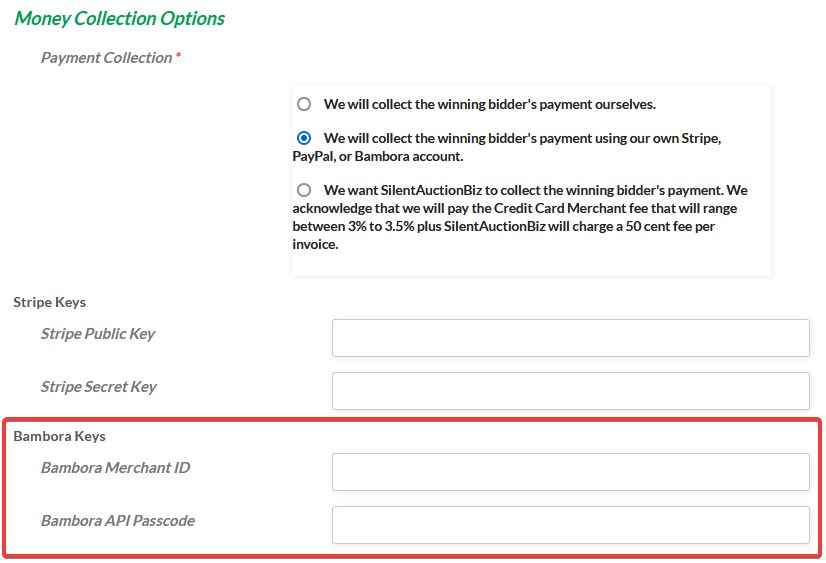Finding your Merchant ID
You can find your merchant ID by logging into the Bambora panel and copying the code from the top right area:

Finding your API Access Passcode
If you go under Administration >> Account Settings >> Order Settings under the Security/Authentication section locate the API Access Passcode, you can either copy the existing code or generate a new code: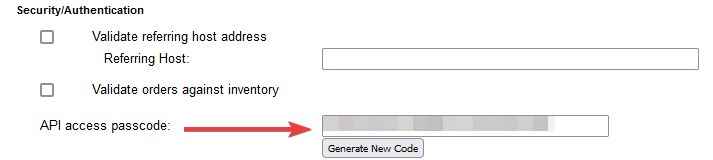
If you generated a new code you will need to click the “Update” button to save the new code.
Now take the copied API Access Passcode then go to Configuration >> Payment Profile Configuration and under the Security Settings paste the code into the API Access Passcode field:
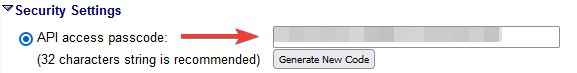
On the same page under Credit Card Settings make sure to uncheck the “Do not allow profile to be created with card data duplicated from an existing profile” option.
Then click the “Update” button below.
Adding your Bambora Merchant ID and API Access Passcode to Your Auction
In your Auction Settings go under Money Collection Options and select “We will collect the winning bidder’s payment using our own Stripe, PayPal or Bambora account”, then you can paste your above keys into the Bambora Key fields respectively: