How to Register as a Bidder from the Bid Screen
- This is as screen shot of the Bid Screen. In the lower right hand corner of the screen, right above the “Ask a Question” button, you will see an oval button called “Register to Bid.
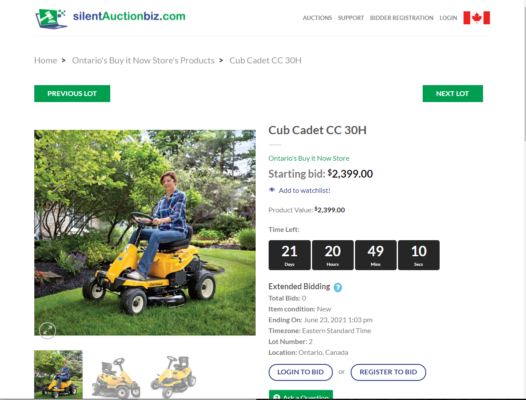
- Click on the “Register to Bid” button and you will go to the Bidder Registration screen.
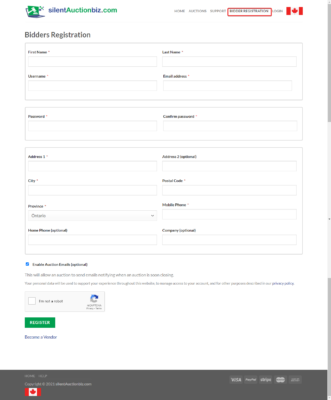
- Enter your first name and last name.
- Enter a Username. This name will be your display name that shows under the Bids.
- Enter your email address.
- Enter your password and retype your password to confirm. The software will not let you set up a Weak password. You may need to add a number, capitalize a letter and or add a symbol to make your password Strong.
- Enter your address, city, postal code, Province and mobile phone number.
- Leave the checkbox checked if you would like to receive notices that you have been out bid; notices that the auction is closing today and other notices. You can always unchecked this box in Account Detail
- Click on Register.
You then will be taken to the Payment Methods screen. We take your credit card information for security reason. No data is stored on our site. The Auctioneer will let you know if they will be taking credit cards for payment. See their Payment Policy.
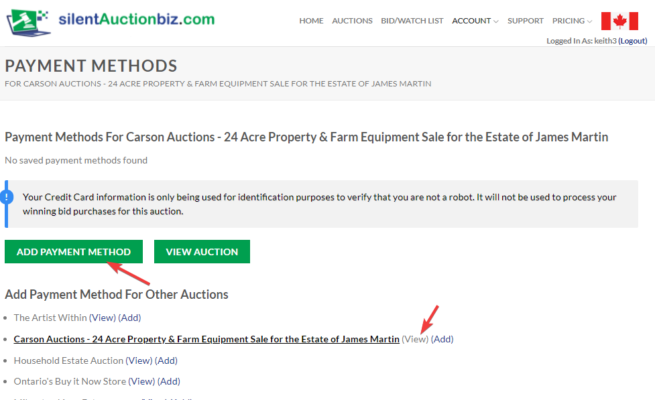
- Pick the auction that you will be participating in by click on the “(Add)”.
- You will go to a new screen called “Add New Payment Method”.
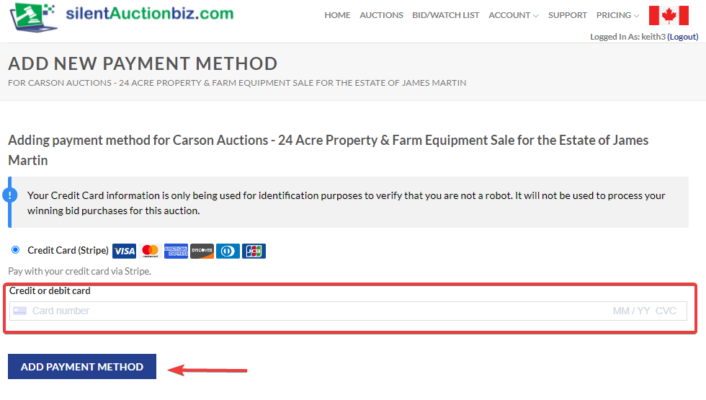
- Enter your credit card number, Expiry Date and CVC code.
You should be done and will be taken to the Auction page of the auction you had selected in Payment Methods.

